How to create Wazirx Account and Verify KYC

Hi guys today i come with How to create Wazirx Account and Verify KYC, after read this article you will able to Create New Account very Easily and verify KYC, very Easily. So please follow the process Given Below.
Also Read : TATA SKY free me Recharge kaise kare
How to create Wazirx Account and Verify KYC :
How to create Wazirx Account :
- First you need to Download this app given below
- After Download
- Than Install & Open the app
- Than click on “me”(top on Left)
- Than click on “Sign Up”
- Than complete signup with below “Referral Code”
zdtax8k4
- After put referral code click on SignUp

- Than fill Captcha
- Than go to Gmail Inbox and Verify it
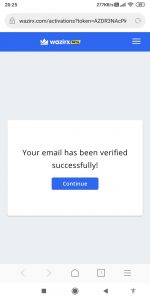
- After verified come back to app
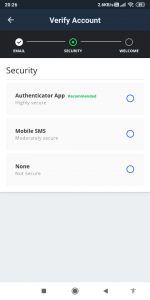
- Than Select “Mobile SMS” and put your Mobile Number
- After that Verify by OTP
- Than your Signup process completed
- For step by steps Live video watch from Below
How to verify “KYC” of Wazirx Account :
- First open your Wazirx app
- Than click on me option
- Than click on “Verify your Account”

- Than select your “Country” than “Individual”
- Than click on “complete KYC”
- Than fill the right Data, than “Submit & Continue”
- Than you need “AADHAR Card or DL” and “PAN Card”
- Than complete verifying.
- For step by steps Live video watch from Below
Also Read : TATA SKY free me Recharge kaise kare
(wait)For Step by Steps Live Video :
- Open YouTube
- Search : How to create Wazirx Account ST Help
- Than found : How to create Wazirx Account and Verify KYC
I hope you enjoy my post, if you have any doubt please comment below and ask your quires, and for latest update please join my Telegram Channel click
https://codelist24.com/user/register?source=bgyciwe8wp